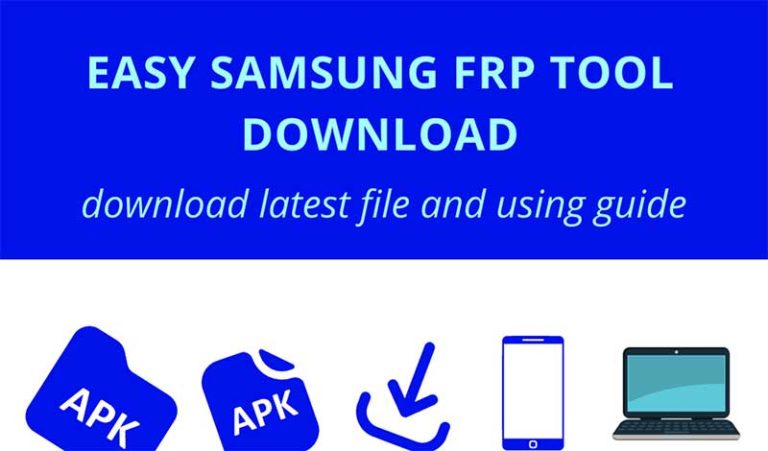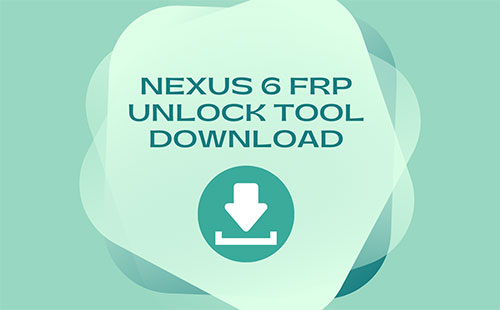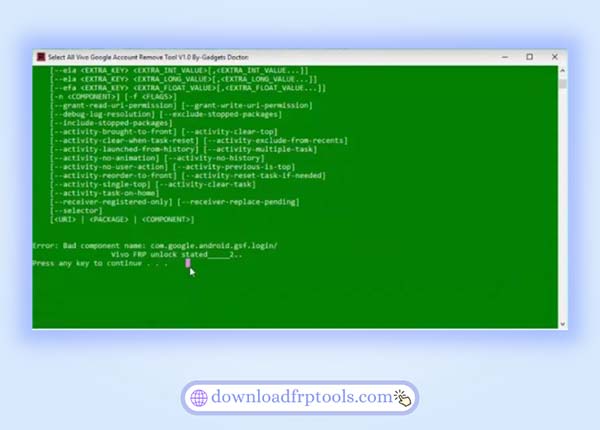After resetting your phone, you must verify your Gmail ID with the correct password to get access to your phone. But if you forgot your password, you may think there is no way to unlock the FRP lock. In this case, a free application can help you to overcome this situation. Samsung FRP Helper Tool v0.2 is a simple tool developed to unlock the Google FRP verification lock on Samsung Galaxy Phones.
There are two ways to unlock FRP lock with the help of the Samsung FRP Helper Tool. One is the Call method, and the other is the ADB method. You can use one of these two methods. If you want to bypass the FRP lock, download Samsung FRP Tool v0.2 for your Windows Computer and follow these simple steps.
Samsung FRP Helper Tool Latest Version 2024

In modern times, Samsung’s latest Galaxy phones have an FRP Protection lock. That means that after resetting your phone, you can’t get access to your phone until you verify your Gmail ID password. This feature protects your data and privacy during thefts.
Samsung FRP helper Tool is not an official application of Samsung. But it will allow you to bypass the FRP lock easily. It would help if you had a Windows-based computer to run and properly use the Samsung FRP tool calling method.
CrackingGSM Team released the latest developed version of Samsung FRP Helper v0.2. This latest version is more compatible with Windows computers. Now it supports many new Samsung phones. And the good thing is that they have fixed all the previous bugs. So, it will be enjoyable to use it.
Features Of Samsung FRP Helper Tool v0.2
- Remove the FRP from your Samsung Galaxy Phones or tablets.
- Allows you to read information about Factory Reset Protection.
- Bypass FRP with just one click.
- Support for all Samsung Android phones.
- User-friendly and enjoyable.
- Great Support.
Download Samsung FRP Call Helper Tool v0.2
Samsung FRP Call Tool method v0.2 is one of the best applications for unlocking the FRP lock on your Samsung Galaxy phones. Here is the download link and other information on the Samsung FRP Helper Tool-
| File Name | Samsung FRP Bypass Helper |
| Size | 2.86 MB |
| Version | v3.0 |
| Developer | FRP-Bypass tool |
| Supported version | Windows XP, Windows 7, Windows 8, Windows 8.1, Windows 10, Windows 11 (32 & 64bit). |
| Samsung USB Driver | Download |
User Guide Of Samsung FRP Call Tool v0.2
- First, download and extract Samsung FRP Helper v0.2 on your PC.
- Now run the exe file as administrator. (When the installation is complete, you can bypass the FRP lock in two methods. We are sharing both of them with you.)
Bypass FRP using FRP Call Method on Samsung FRP Helper Tool
- Insert a working sim card on your FRP lock Samsung Galaxy Phone.
- Now connect your phone to the PC using a USB cable.
- Then go back to the Samsung FRP removal tool.
- You will find a scan button there. Click on this button, and it will automatically detect your phone.
- Now type an emergency number and click on call.
- That’s it. You’ve successfully unlocked FRP lock.
Bypass FRP using ADB Call Method on Samsung FRP Helper Tool
- First, turn on the ADB from settings.
- Then connect your phone to the PC using a USB cable. [Note: To use ADB, you must install ADB and fastboot drivers on your computer.]
- Now run the tool and click on read info.
- It will show all of your device information.
- Now click on Remove FRP.
- You are done. The FRP lock is gone.
Frequently Asked Questions
Final Thoughts
We tried to share a free and easy method of FRP Bypass. Samsung FRP Call Tool is a free application that gives you great service without any cost. Hope this post will be helpful to you.