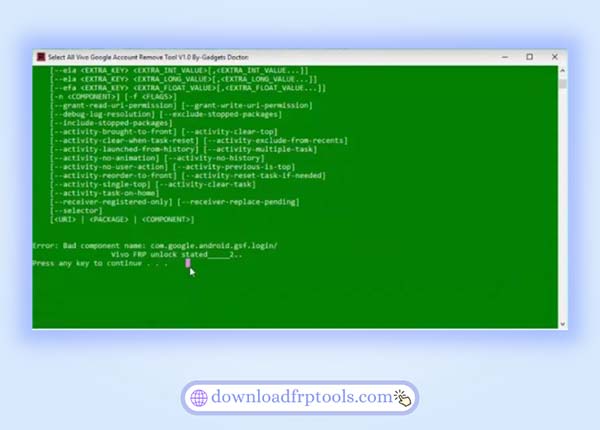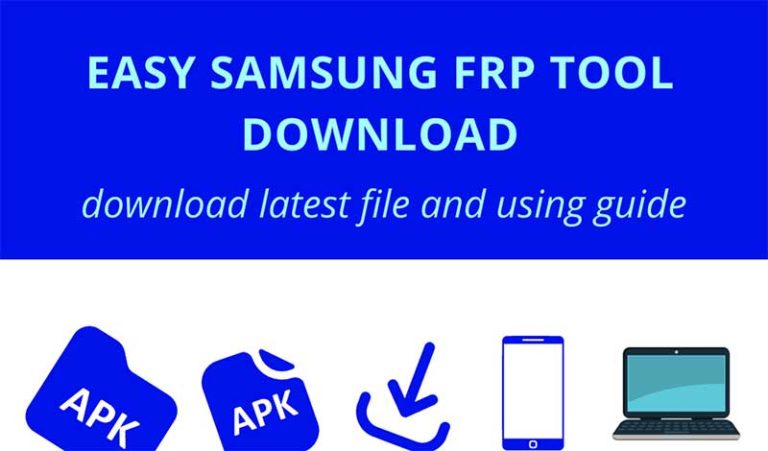“Want to unlock your Google account lock on your android phone without PC?” – This post might be helpful for you. VnROM FRP Bypass Apk is a user-friendly application to unlock a Google account lock. If you are worried about flashing or don’t like to use the FRP tool, then some simple steps and Vnrom.Net FRP Bypass APK will help you bypass the Google account lock easily and safety.
The short form of Factory Reset Protection is called FRP. It protects Android users’ Privacy and personal data in case of thefts or snatching. Google currently provides the FRP feature on every Android device. The method for unlocking FRP security is different in every new version and phone of Android. So, you should remember your Google Account information to remove FRP Protection Lock.
What is VnROM Bypass APK?

You may think that Vnrom FRP Bypass Apk might be unavailable on your phone because your phone is running on a lower Android version. But you don’t need to worry. Vnrom.Net FRP Bypass Apk runs on every version of Android, such as Android Lollipop 5.0, Nougat 7.0, Oreo 8.0, Marshmallow 6.0, Pie 9.0, Android 10, Android 11 R, and Android 12 S devices.
Setting up your Google Account on your phone for the first time automatically turns on FRP. If you reset your phone without removing the Google account, you must log in to your Android phone with the same Google ID and password you set up earlier in your phone to bypass the Google account protection lock.
If your phone comes up with an FRP lock, there is no way to use your phone until you confirm your Gmail ID by entering the correct password. In that case, you can surpass the situation using the VnROM FRP Bypass Apk.
All about VnROM FRP Bypass Apk
VnROM FRP Bypass Apk is one of the best applications to bypass Google account FRP lock. Here is the list of all Vnrom Bypass Apk’s –
| File Name | Bypass VNROM Net FRP.apk |
| Version | Latest version 2024 |
| Size | 28MB |
| Maker | VnROM.NET |
| Supported Android version | Android OS Version 5, 6, 7, 8, 9, 10, 11, 12, 13 |
Features Of VnROM Net Bypass Apk
- Simple and easy to use.
- Available on all Android versions.
- Powerful UI and great support.
- Gives you the best service but costs nothing.
PROS
- Easy to use
- Free Tool
- Success rate 90%
- Support Samsung Device
- You can bypass FRP without a PC
- Small Size
CONS
- All device doesn’t support
- Most of the time it shows not respond
- The new version does not come
Download VnROM Bypass FRP APK
By clicking the given URL, you can download VnROM FRP tools. If the download link does not work or the file is corrupted, contact us instantly; we are always here to help you.
- Download VnROM Bypass APK (Direct Download)
- Download VnROM FRP Tool (MediaFire)
Other Popular FRP Tools Download Link
- FRP Android 7.apk
- Android 8-9-10 GAM.apk
- Google Setting.apk
- FRP Bypass.apk
- QuickShortcutMaker.apk
- Apex Launcher.apk
- Nova Launcher.apk
- ES File Explorer.apk
- Easy Samsung FRP Tool
- Nexus 6 FRP Unlock Tool
User guide of Vnrom Net FRP Bypass Apk for Android 7-12
- First, turn on your phone and connect your device to a WiFi network.
- Now open any browser (Example: Chrome) and download Vnrom Net Bypass Apk.
- Install VnROM Bypass apk from downloads.
- Again, go back to the browser and visit “#”
- From there, download Apex Launcher and install it.
- Now open the Device setting, go to Security, then click on ‘Other Security Options’ and Disable Find My Device.
- Return to the settings menu, go to Apps and disable Google Play Services.
- Now add a Google account from the Accounts section in the Settings menu.
- Enable all disabled features.
- Restart your Phone.
- Hurrah! You successfully bypassed the Google FRP Lock.
FAQs about Vnrom Bypass
Final Words
VnROM FRP Bypass Apk is the most popular application to bypass FRP lock on Android devices. If you have forgotten your Gmail ID password, you can access your phone by following simple steps.