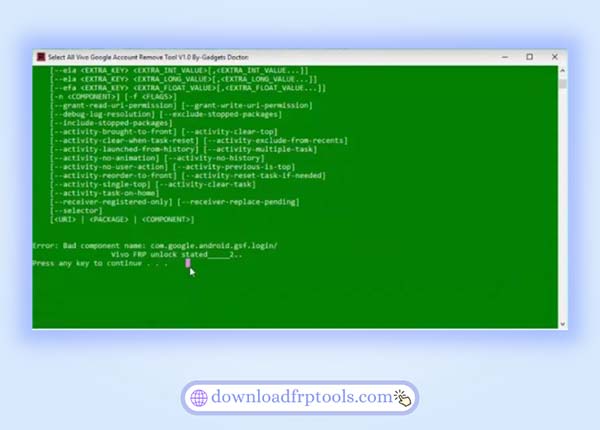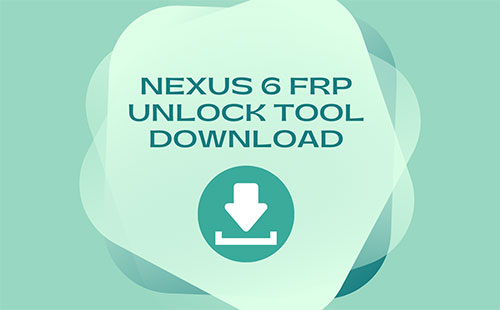All Android users now know about the Google account lock or FRP lock. This lock will be enabled when you log in to your phone and then reset this phone before removing the Google account. And then, you need to submit your old account Google ID and password. We often forget our Gmail account password; then, we need to remove the Google account using some tricks.
Today I will discuss the best and 100% working Easy Samsung FRP tool download process and how you can bypass the FRP lock on your phone.
What is Easy Samsung FRP Tool?
The name says it all, Easy Samsung FRP Tool is a no-cost Google accounts lock tool for Samsung Galaxy devices. It’s one of the simplest interface-equipped utility tools on Windows computers.
Easy Samsung FRP Tool allows you to bypass or remove FRP lock using your Windows computer. As of the writing time of this post, V2 has been released as the most current version you can utilize. It doesn’t require any knowledge or skills to be used by novice users.
Feature Of Easy Samsung FRP Tool
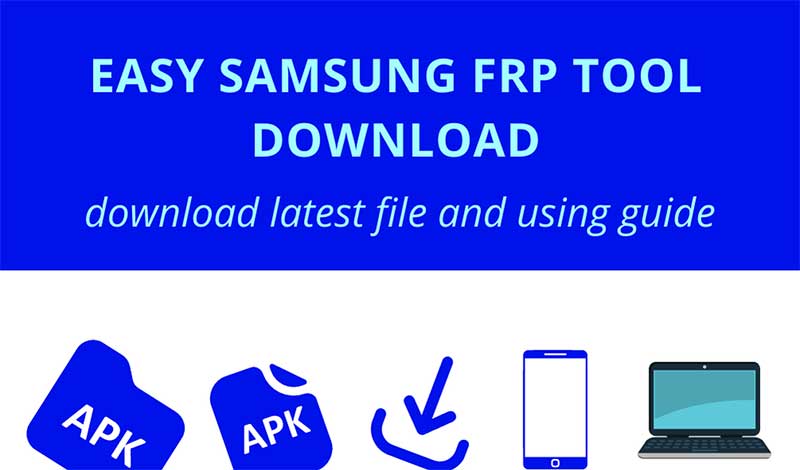
Using the Easy FRP tools, you can bypass approximately all of Samsung’s FRP locks without any hassle. You need a computer. It’s a lightweight application.
Download Easy Samsung FRP Tool Latest All Version
Here, you will get a direct download link to download the Samsung FRP unlock tool easily. Also, make sure to install the Samsung USB Driver on your computer.
| File Name | Easy Samsung FRP 2023 V2.7.zip |
| File Size | 12MB |
| Compatible OS | Windows 7, Windows 8, Windows 10, Windows 11 |
| File Type | .EXE |
| Download Link | Samsung FRP Tool |
How to Use Easy Samsung FRP Tools
- Download the Easy Samsung Frp Tool 2022 V1 or V2.7
- Extract it with a zip extractor like WinRar.
- Open the SamsungFrp2022.exe.
- Click on the Disable Driver signature enforcement.
- After doing this, first, you need to restart your computer.
- Then reopen the SamsungFRP2022.exe setup tool.
- You have to connect your Samsung Android device to a good Wi-Fi network.
- Then connect your Samsung phone to the computer.
- After doing all these terms, your second step is: Click on Bypass FRP Button.
- Wait until the finishing process.
- A Driver installation dialogue box will open; click the Install Anyway button.
- Now check on your phone screen; an Easy Firmware popup window will appear.
- Tap on the View option.
- Now a Chrome browser window will open.
- Type the below link:
- Download FRP Bypass Apk.
- Install and Open the application on your Samsung phone.
- Now click Bypass FRP and choose Settings.
- Go to Security > Enable Pin > Set up a new pattern lock.
- Finally, Reboot your device.
- That’s it.
If the FRP bypass method is not working, check All Samsung FRP Bypass methods.
Benefits of using Easy Samsung FRP Tool
- Bypass all FRP on Samsung Galaxy devices.
- Bypass Google account lock on Samsung phones without a password.
- Almost every Samsung device is supported by this FRP tool.
- 100% free FRP Unlock tool.
- One-click Google account bypass.
- Very easy to use and is small in size.
- Malware-free.
Samsung Easy FRP Tool Installing Drivers Failed
If you want an easy solution to repair the Easy Samsung FRP Tool Installing Drivers Failed problem, then the below steps can help you.
- First of all, download and extract the Setup file on your computer.
- Now download & Install the Samsung USB driver (Download)
- Follow the on-screen instructions to install the driver.
- Click Next > then Agree >and then Install
- From the start menu, Search CMD & Run it as Administrator.
- Copy and Paste the following code on CMD
- bcdedit /set TESTSIGNING OFF
- Restart Your Windows Computer.
- Now run the SamsungFRP.exe file.
- Connect your FRP and enable the phone to the computer.
- Click on the Bypass FRP button.
- You have successfully fixed the Installing Drivers failed problem.
- That’s it.
I am really glad to help you out. Thanks a lot for visiting.